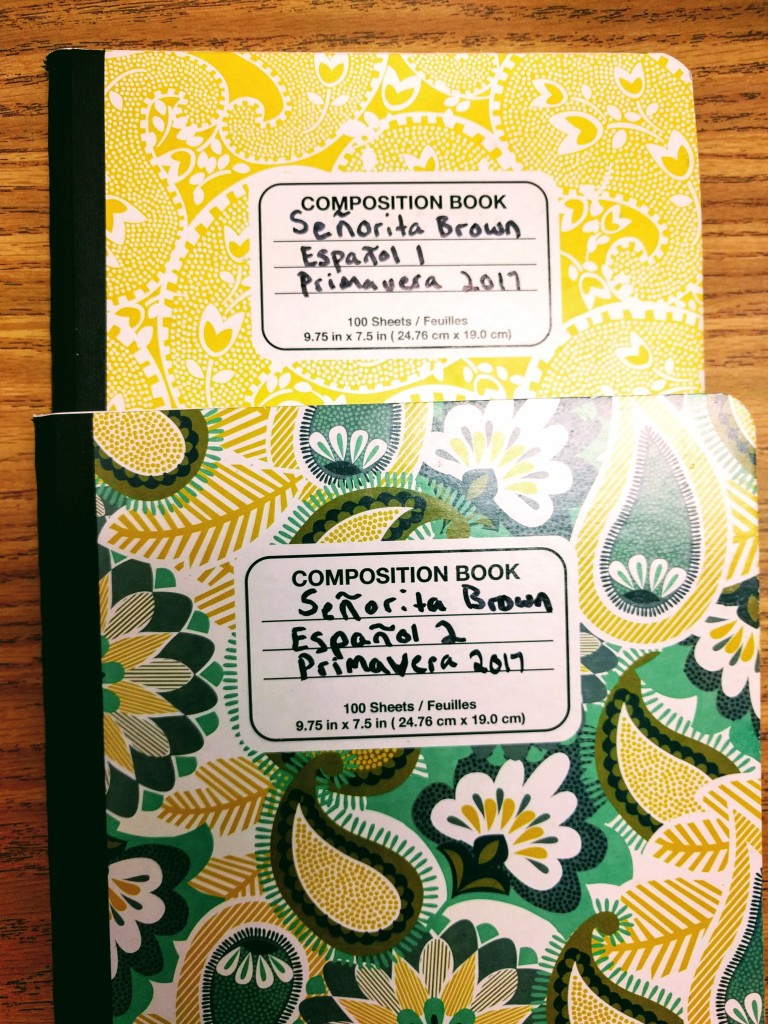
The first time I tried doing interactive student notebooks, I wasn’t very successful. We used them a lot at the beginning of the semester, and then kind of petered out. The second time around, I went down the hall to ask some notebook advice from some math colleagues, and got a couple of simple suggestions that really helped me with consistency the second time around. I use notebooks for warm ups, notes, vocabulary, and handouts. I do fancy foldables sometimes, but my primary goal is organized note-keeping. With that in mind, I want to share a few tips for keeping you and your students organized with ISNs.
- The first time you do it, you might want to only do it with one class.
- Post the table of contents on the wall.
- Have a consistent schedule for checking notebooks. I check notebooks each time students take a test. That way, I can grade while students test, and if I need to keep some notebooks to finish up on m planning period, it’s a night where they won’t need them at home to study.
- Set up notebooks together a few days into the semester. I used this slideshow, copied from my friend in the math department:
To make your own editable copy, click here. Click file, make a copy, and then you can edit and download to your heart’s delight! If, like me, you are on a block schedule and are starting new classes, the dates for the warm up pages might be helpful to you. I have students reserve a warm up page for each week of class at the beginning of the semester, and date those on our notebook set up day. After that, we have a consistent beginning of class routine that allows me to catch my breath and get my mind focused while students complete their warm up on the designated page without asking me a million questions.

This semester, I added a user name list at the back of the notebook. My students made accounts for Quizlet, Padlet, and Conjuguemos last semester, and I plan to also use Duolingo and Señor Wooly this semester, plus whatever other gems I come across that require student log in. I get so tired of having to look up student log ins, so I thought it would be helpful if they at least write down each website they register for along with their username and a password hint.
1 thought on “Interactive Student Notebooks Set Up”